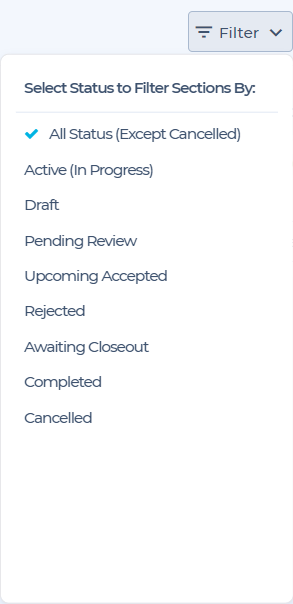Skip to main content
Viewing Permits (Using Filter)
To view Permits using filters
- Log into HammerTech
- Select your required project from the Company Overview drop-down in the top right hand corner
-
Select PERMITS > View All
- Select the filter button in the top right corner
- Select which filter you wish to view (see example below)
- By navigating straight to PERMITS > Review Pending, you can view only those permit bookings that are still awaiting approval from the main contractor